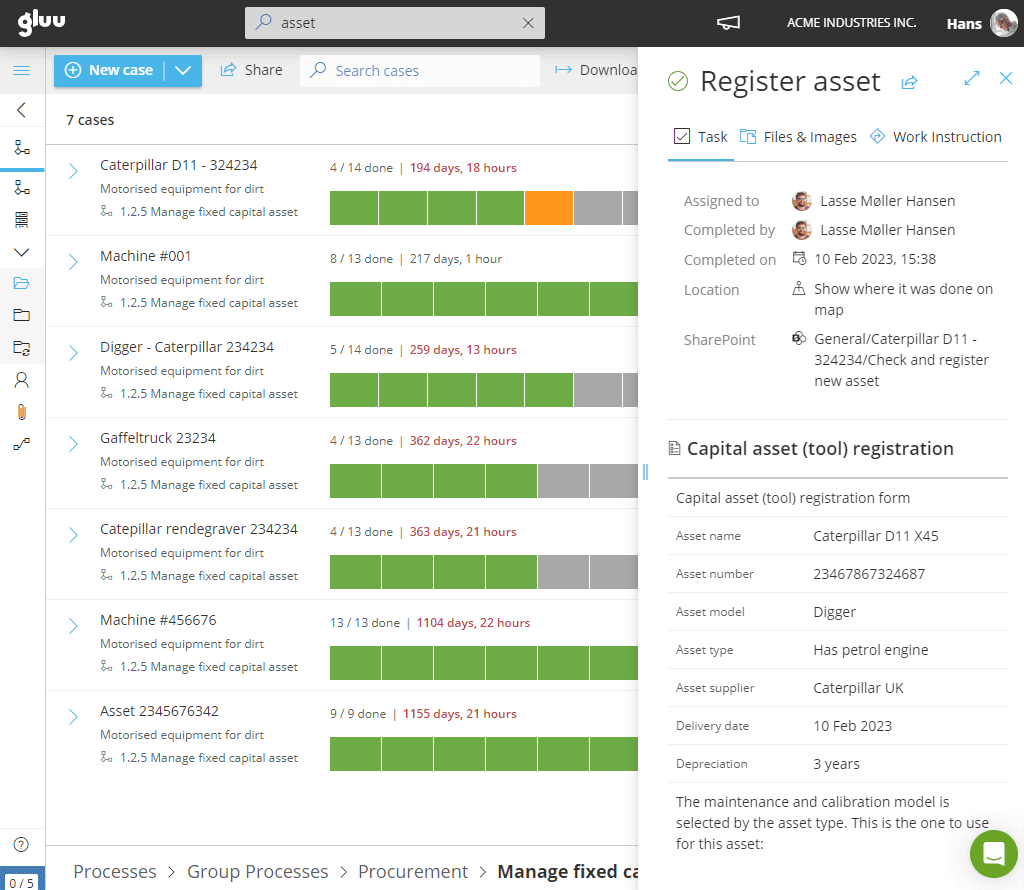
Gluu lets you turn any process into a repeatable best practice flow.
Define a process for batch production, procurement tasks, incidents, etc. and run each case in accordance with your best practice.
“Case functionality makes it easy for the users to automate daily routines and maintain the information flow in the business.“
Jens Olesen L.
Project Manager, Retail
Explore role management features ⬇️
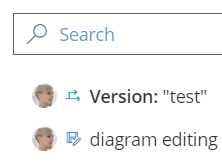
Use templates to create variations of cases with predefined tasks, dependencies and flows.
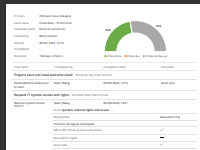
Generate automatic case reports to document work and support traceability and compliance needs.
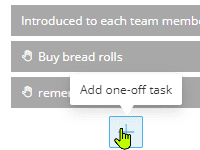
Let managers add one-off tasks during a case to handle exceptions without changing the process.
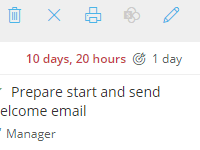
Set time targets for each activity and measure case durations to ensure performance is on track.
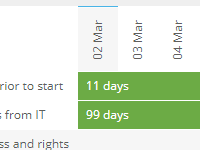
Add start and end dates to activities so you can filter and prioritise cases by urgency or timing.
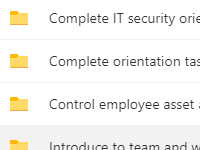
Automatically create case folders and store related documents in SharePoint for easy access.
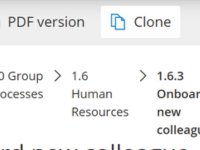
Clone templates in SharePoint from Gluu to automate file creation and avoid repetitive setup work.
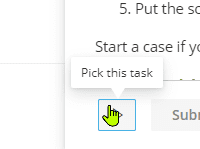
Let users start and stop tasks to show real-time progress and track value-adding time spent.