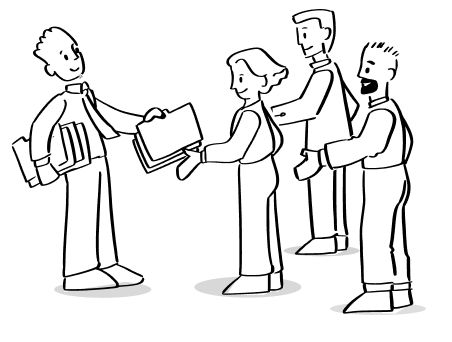How to get to managing new pandemic incidents digitally in just half a day

Do you have a clear and controllable process for managing positive cases in your workplace? If not, this article can help you. It will help you manage new cases more safely and with less impact on work.
As COVID-19 case numbers grew more and more managers face the question of how to handle new cases during a global pandemic while minimizing disruptions. It is all about acting fast. Pandemic cases are therefore most often handled as ad-hoc, which can lead to poor documentation of what really happened. If something goes wrong and there is not sufficient documentation, then there is no trail to prove that each case was handled correctly. Furthermore, to be on the safe side many managers opt for sending home entire departments if someone catches the virus. This can be unnecessarily costly if only the infected person’s close contacts need to be sent home and tested. What if you could run a water-tight digital process each time that would leave an accurate trail of activities behind? You actually can!
Within a few hours, you can have your own digital process up and running. This can help your organization ensure that…
- Everyone knows their role and what to do – in the right order.
- Every case is treated in accordance with your process.
- You have an automatic report for analyzing your effort.
New to incident management? Learn Why Every Company Needs an Incident Management System ↗️
Estimated time spent: 1-2 hour
Map your process
First, you need to map your process flow. Essentially a new pandemic case is ‘just’ another incident and similar in nature to a workplace accident or an IT security breach. This means that you can reuse your current incident management process.
In short, incident management is about minimizing the immediate impact and then ensuring that it doesn’t happen again.
An example from Gluu
Below you’ll see a typical incident management process that we can use for pandemic incidents also (this, by the way, is freely available as a template if you create a Gluu account.)
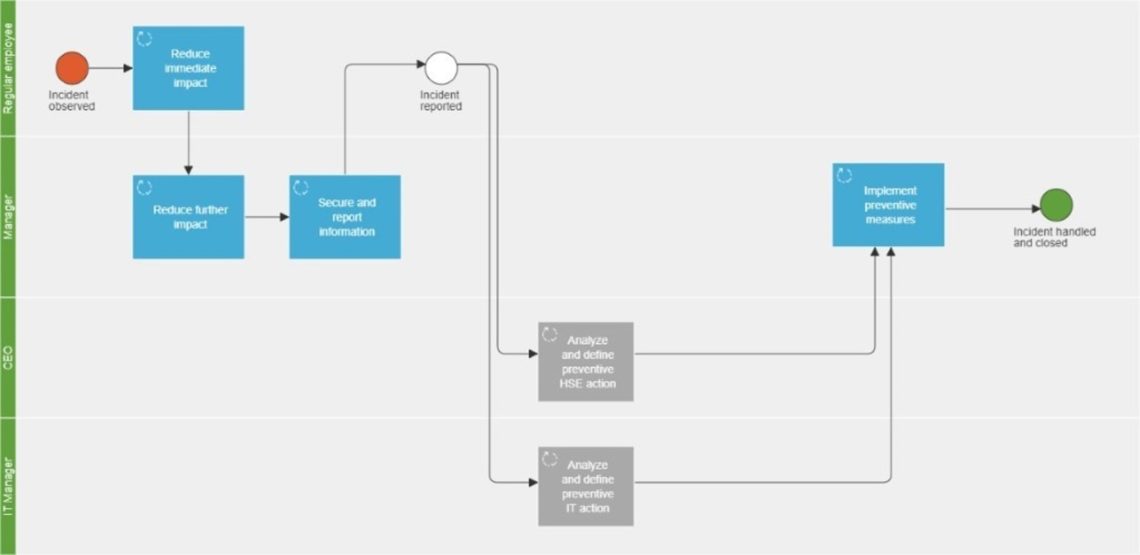
If you want to know more about incident reporting read our article ‘How to set up incident reporting’.
Estimated time spent: 2 hour
Add pandemic specific instructions and tasks to your process
Next, you need to ensure that pandemic specific instructions are included:
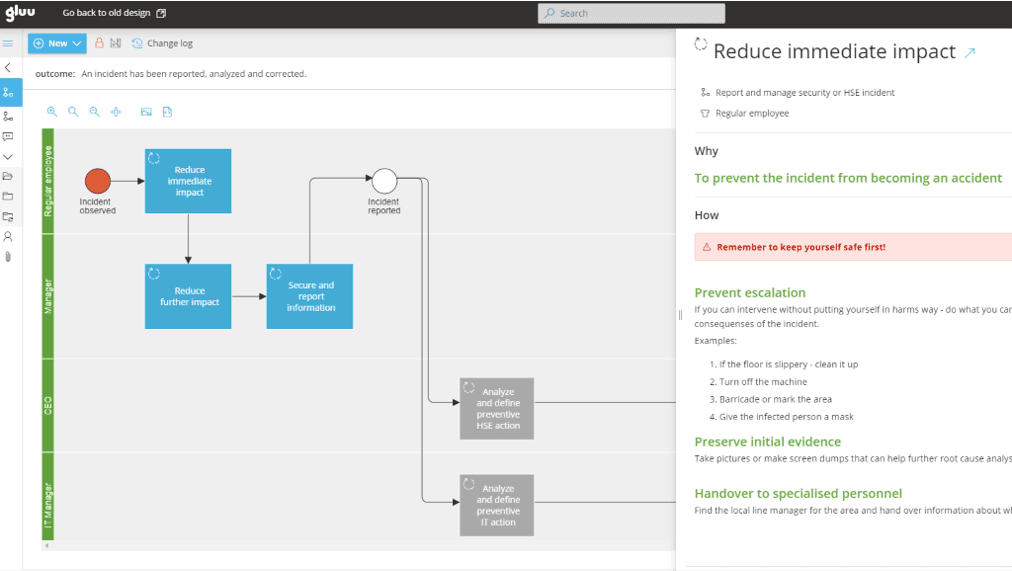
Next you may want to add some tasks that make your process flow measurable and tangible for the people that will be doing this. This way you can proceed through all the activities in your process and add the tasks that are important:
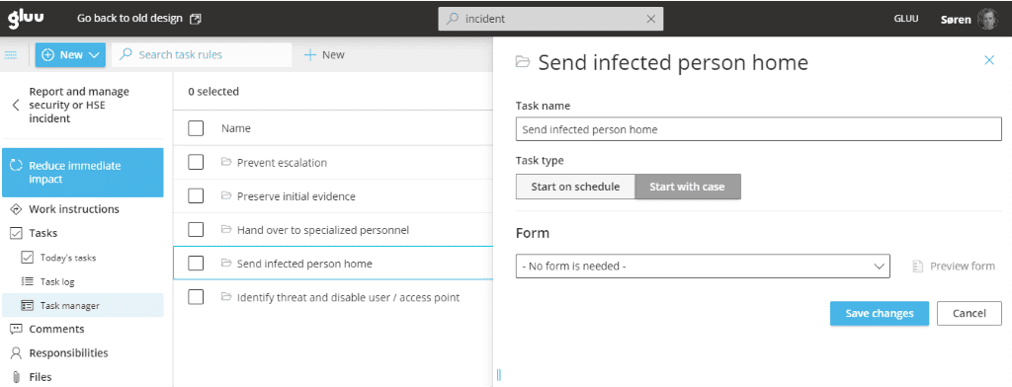
Estimated time spent: 1 hour
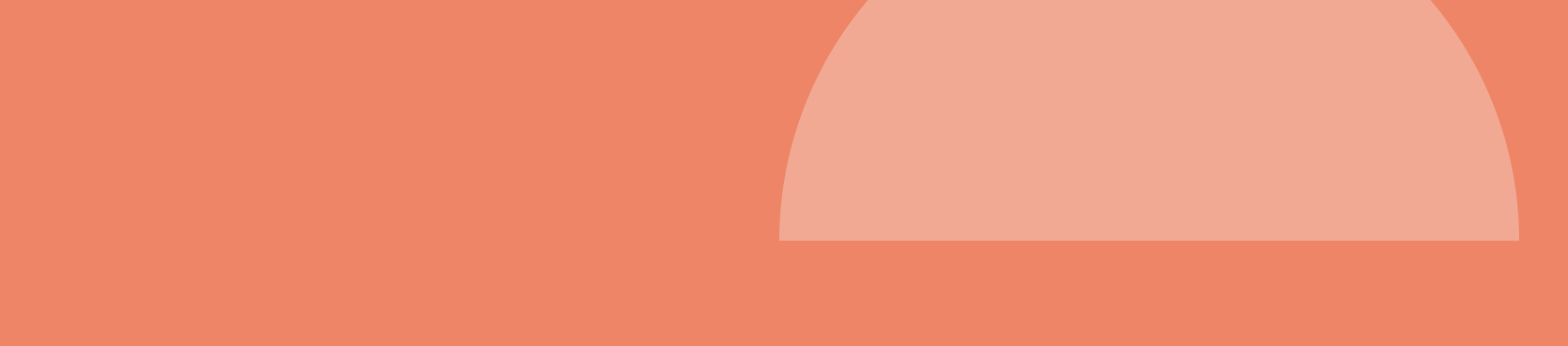
Try Gluu for free
Sign up for a 30-day trial.
No credit card required.
Now create a pandemic incident case flow
Once your process map is all done based on how you want to run it and you have instructions for each activity and tasks that will measure if the standard is followed, it is time to create a ‘case template.’ A case template is a variation of your incident process that can work specifically for pandemic cases. This way such incidents can have their own tasks and logic for when they will start.
You do this by putting each activity in the right order, reordering tasks, and setting some as ‘Critical’. Critical tasks let you start other tasks only once these are done. This means that everything happens in the right order.
In this example, we have created the following flow:
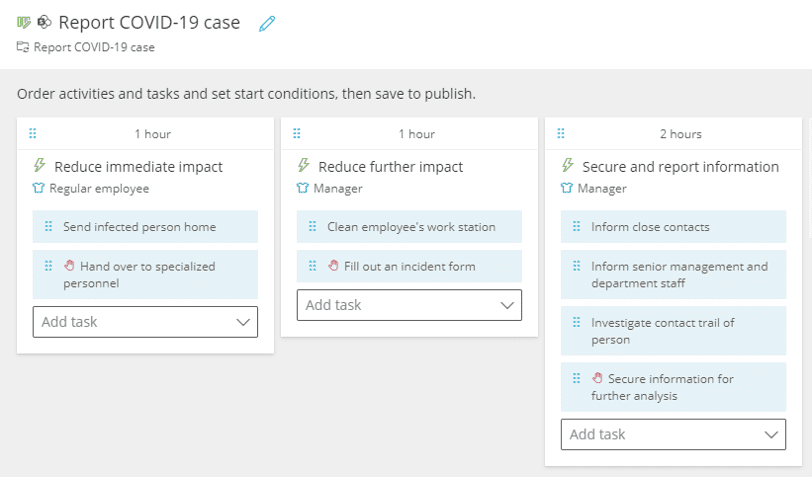
👉 Recommendation: The article “Managing New COVID-19 Cases Digitally” on Gluu is a brilliant resource for companies trying to navigate a pandemic. It provides helpful insights about the importance of effectively managing procedures and processes in a digital environment during challenging times. The piece extensively details an efficient method for tracking and recording coronavirus cases, helping organizations remain safe and compliant. I strongly recommend it to businesses seeking a more streamlined, digital approach towards dealing with a pandemic in the workplace.
Estimated time spent: 1 hour
Run your process
Now you’re ready to do a trial run of your process. In our example, the management of an incident involves three roles: A regular employee (anybody in the organization, really), a manager, and possibly a specialist (if you have a Health & Safety manager, for instance).
You need to add some colleagues to these roles to test it.
Control each case
As people start new cases, you can track the status of each of the cases:
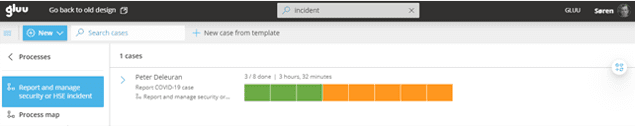
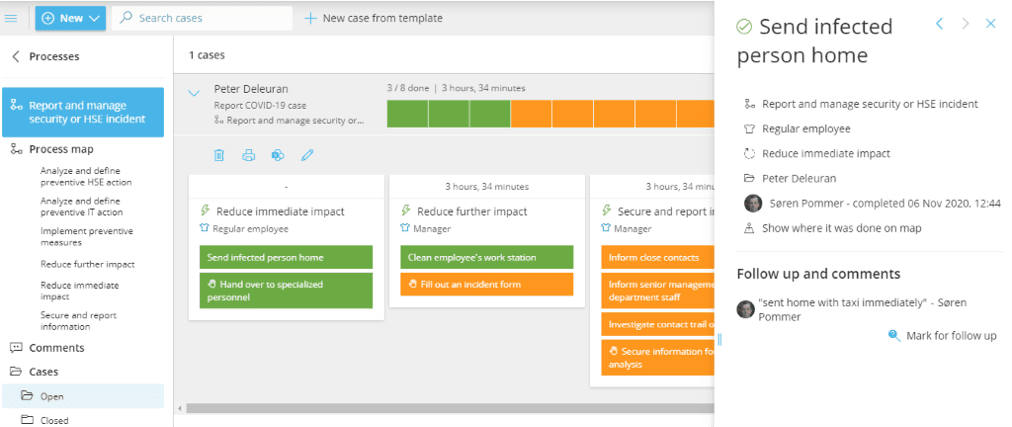
And if you need to report on the case you can quickly print a report with an exact status of each case:
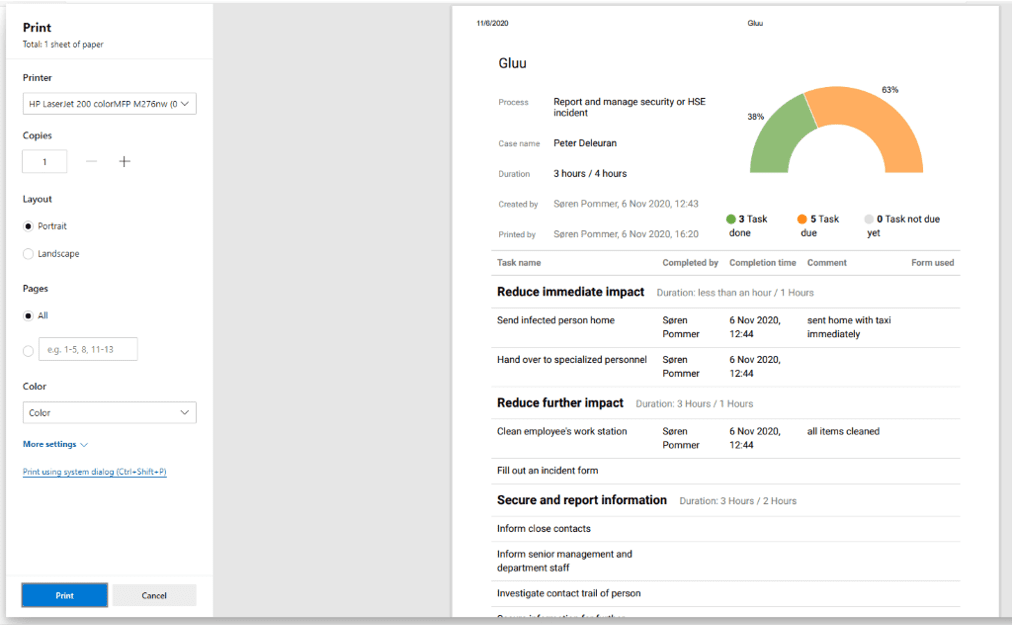
Managing changes and new guidelines
As you well know, the guidelines that health authorities provide change often. So what do you do when you need to change your process? You simply go back to edit your flow, add new tasks and instruction, and inform your organization. This can be done in real-time and in minutes.
Why not try for yourselves? Just create a free 14-day trial and use the included incident management template to create your own.
👉 Recommendation: A must-read for businesses looking to effectively manage new pandemic cases using digital solutions. The piece provides a comprehensive guide on how to optimally leverage the power of tech innovations to streamline the relevant processes within organizations. It particularly focuses on risk assessment, rapid response, reporting, and learning, all critical steps in managing an ongoing pandemic. If you’re seeking practical, data-driven ways to boost your organization’s pandemic handling protocols, this article offers invaluable resources and strategies.
Conclusion
The article from Gluu outlines how businesses can utilize digital solutions to manage new pandemic cases within their organizations more effectively. It emphasizes on leveraging technology for risk assessment, quick response, accurate reporting, and continuous learning to manage a pandemic more efficiently. This article provides businesses with essential resources and strategies for improving their pandemic handling protocols with data-driven and practical solutions.
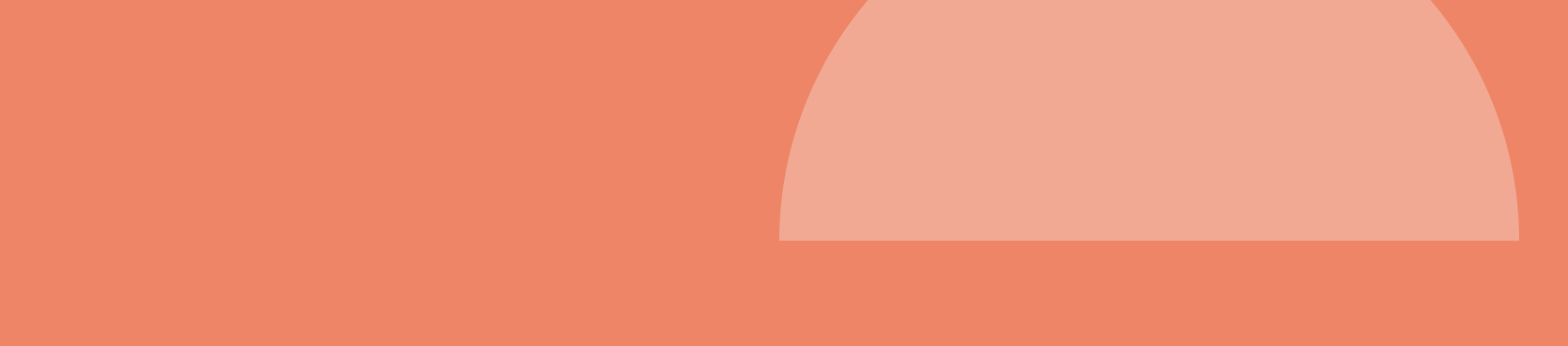
Try Gluu for free
Sign up for a 30-day trial.
No credit card required.
Frequently Asked Questions
The platform provides a variety of specific features geared towards managing new pandemic cases. These include real-time case tracking, notification systems for new cases, as well as a detailed patient dashboard which displays comprehensive personal and health information. In addition, there are tools to analyse data to identify hotspots, trends, and patterns. There is also a system in place for contact tracing to flag individuals who have been in contact with confirmed cases.
Ensuring stringent data security is a fundamental aspect of this digital platform. The platform utilises advanced encryption protocols to safeguard sensitive health-related information. Furthermore, strict access controls are in place so that only authorized personnel can access the data. Regular audits and security monitoring are conduct to continuously scrutinze any suspicious activities. In this way, the digital platform maintains a high level of data security while respecting patient privacy.
Prior to its launch, the digital platform underwent an extensive trial phase. Pilot tests were conducted in select areas to ensure the functionality and efficiency of the platform. The feedback received was overwhelmingly positive, with users lauding its user-friendly interface and responsiveness. The trial phase pointed to areas that needed fine-tuning and further enhancement. These improvements have since been implemented, leading to the refined platform that we have today.
About the Author