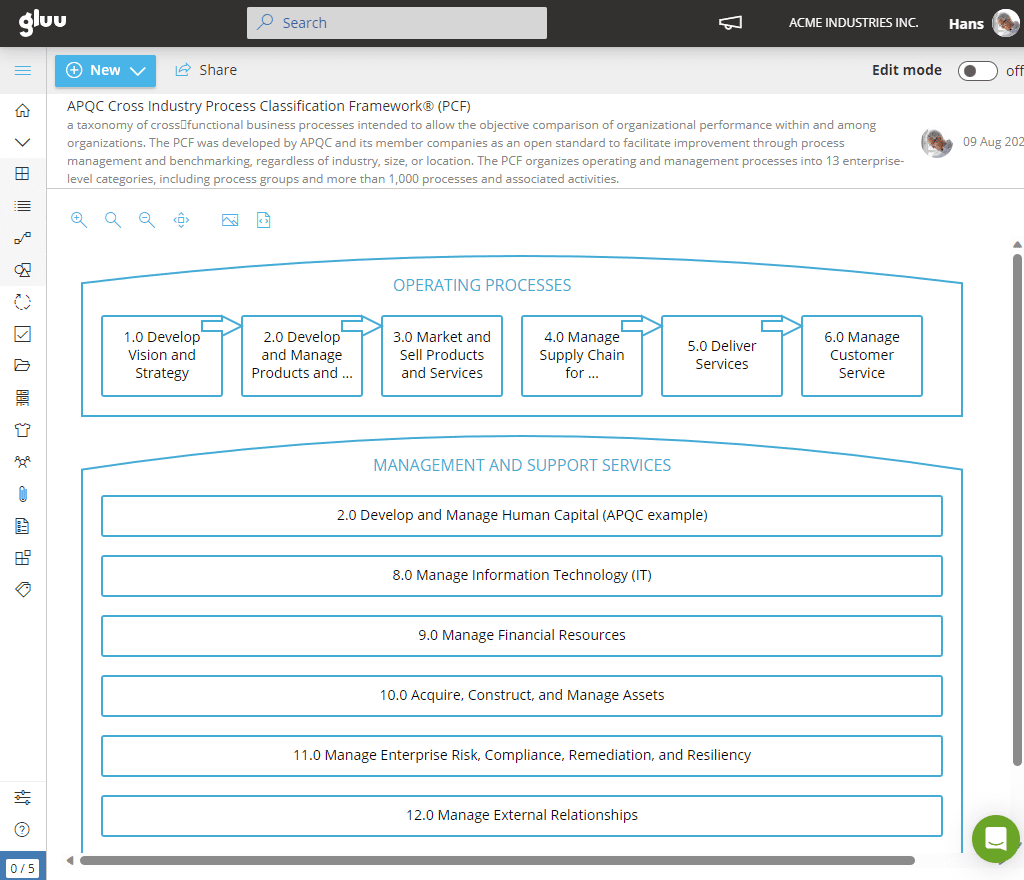
Gluu lets you drill down from the top level to a specific activity and work instruction that is executed by employees.
Manage hundreds of processes, owners and editors with ease.
“The fact that we have gained a comprehensive overview with a unified structure for our processes – it is invaluable.“
Jeanette Skree Kaltoft
ERP & Retail Consultant, Sport24
Explore process architecture features ⬇️
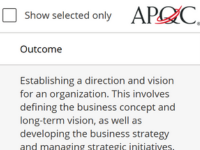
Import industry-standard APQC process frameworks to align your structure with best practices.
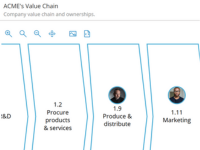
Create contextual models to align business architecture with processes, roles, systems, and outcomes.
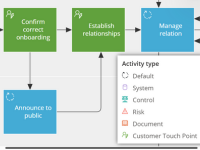
Map processes to your value streams and customer journeys to show how work supports business outcomes.
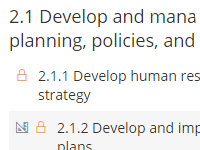
Use automatic five-level numbering of processes according to your custom-defined structure.

Manage user edit rights globally or per process to control who can view, change or approve content.
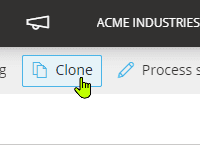
Duplicate and share entire processes or instructions across Gluu accounts for faster rollout.
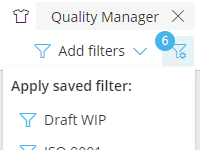
Save and share filters to create curated process collections in dashboards or across the platform.
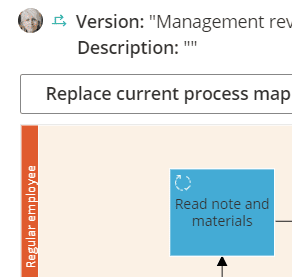
Quickly paste multiple processes to Gluu for efficient setup or migration from other tools.
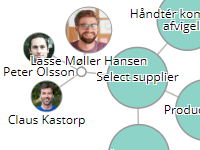
Visualize how processes and activities interconnect using filterable, clickable process maps.

Control versioning and approvals to ensure changes are reviewed and published by the right users.