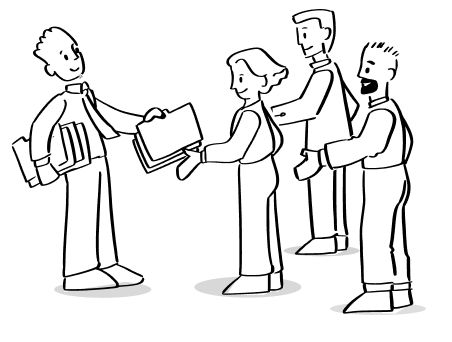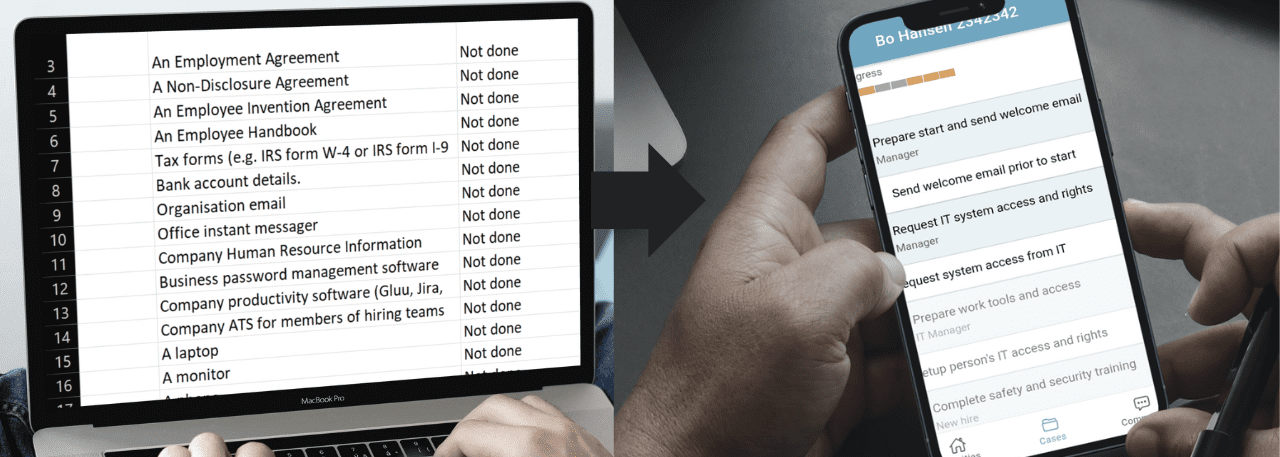
6 easy steps to replace your Excel sheet with onboarding software

”Following up on the planned employee onboarding is difficult and we miss having an overview of tasks and roles, and documentation for reports. Maybe we need onboarding software?”
Table of contents
Do you experience that your onboarding process is not as clear and constructive, as it could be? Most likely not. Consider that every time a new employee starts in the company, you need to find out who will make ready a workplace, who will introduce to company culture and goals, who will make a plan for ongoing training and so on. In this way you spend a lot of time making the same process all over again and again.
Collecting onboarding information manually can also be challenging. Are you sure that you have all the documentation, and where do you keep the record of which training the employee has participated in?
Avoid spending time on the same process again and again. Set up your onboarding process in a digital collaboration platform, where you can connect people, roles, processes, work instructions and tasks in one space. In Gluu you can for instance:
- Create your own onboarding flow
- Share tasks and roles for everyone to see
- Find information on every task
- Easily report from
- Evaluate and further develop the process together in your team
Examples of features for onboarding software
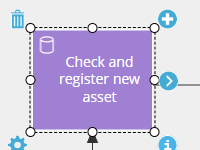
Simple process mapping
Map using five basic shapes for easier understanding by end users.
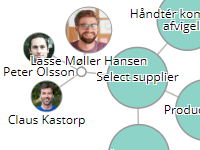
Process connection maps
Filter to show – and navigate – how processes and activities connect.
Looking for onboarding software? Start a free 14-day Gluu trial account today – and we will add a full month trial and a best-practice onboarding process that you can modify and use with Gluu. (To claim this offer just send our customer support a link to this article and they will upgrade the account).
”A good employee onboarding makes the new employee 42% more productive.”
Survey by Careerbuilder
How can you ensure a structured process with onboarding software?
STEP 1: Set your own vision
First, you need to set up the vision for the company’s employee onboarding process.
The framework of your onboarding process captures your company culture, values and way of working. If the culture in your company is highly fluid and informal, then your onboarding should reflect this. Or if you are in a highly regulated and mature industry, then your onboarding should match it.
The onboarding begins already, when the new employee imagine working for your company. Your have to imagine yourself coming to a new place where you have to find your way around, what to do and how to do it .
In this way your onboarding process is the employee’s first experience with the company as it is, and a way for the new employee to go through a natural transition into his new role.
Now, think about the following:
- How long will your employee onboarding process be – one, three or six months?
- Do you start already in the pre-boarding period?
- Does it cover all mandatory training?
- Does it go into topics, that are unique to the person’s level, function and country?
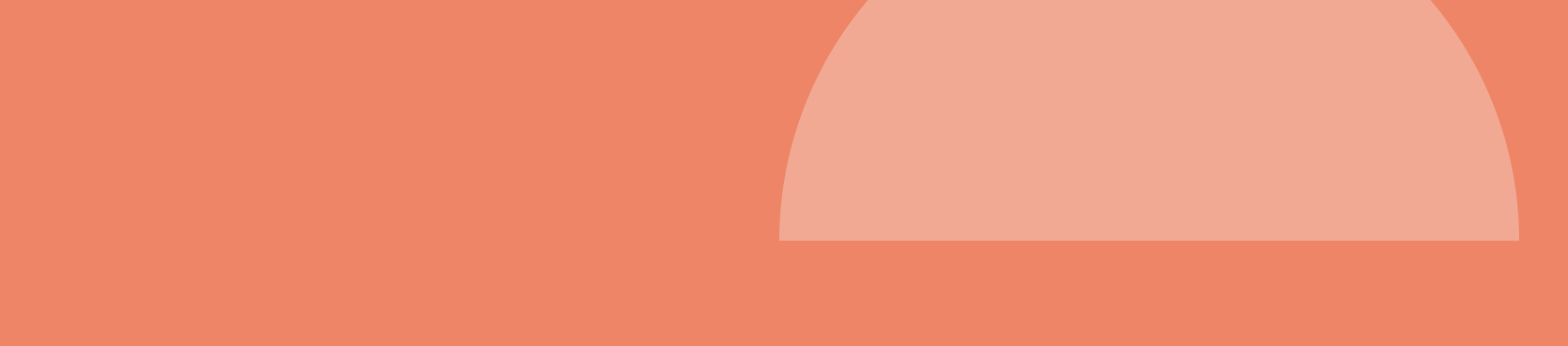
Try Gluu for free
Sign up for a 30-day trial.
No credit card required.
STEP 2: Describe the perfect introduction
Once you’re clear on the ambition level and your company style, then it’s time to describe the perfect employee onboarding process in the induction period. This is where process-based onboarding software may help. Write it as detailed as possible.
Think about:
- How is the first day?
- How will the introduction to the team and tasks be?
- Who is responsible for which introduction?
STEP 3: Inform and co-create
Map your process flow across roles in your company. To do this you should bring together representatives from IT, HR and other functions that are involved and map out the flow. The point here is to agree on the main activities, and who is responsible for them.
Split your flow into to Pre-arrival, Arrival and Post-arrival onboarding checklists.
Tip! Start with mapping your employee onboarding process as it is today. This means just focusing on the basic, highly critical tasks.
Examples would be: Ensuring there is a desk and a pc, that the person is greeted etc. This should focus on basic tasks, that the new employee would clearly miss and feel frustrated about.
You may end up with something like this if you use Gluu’s platform as your onboarding software:
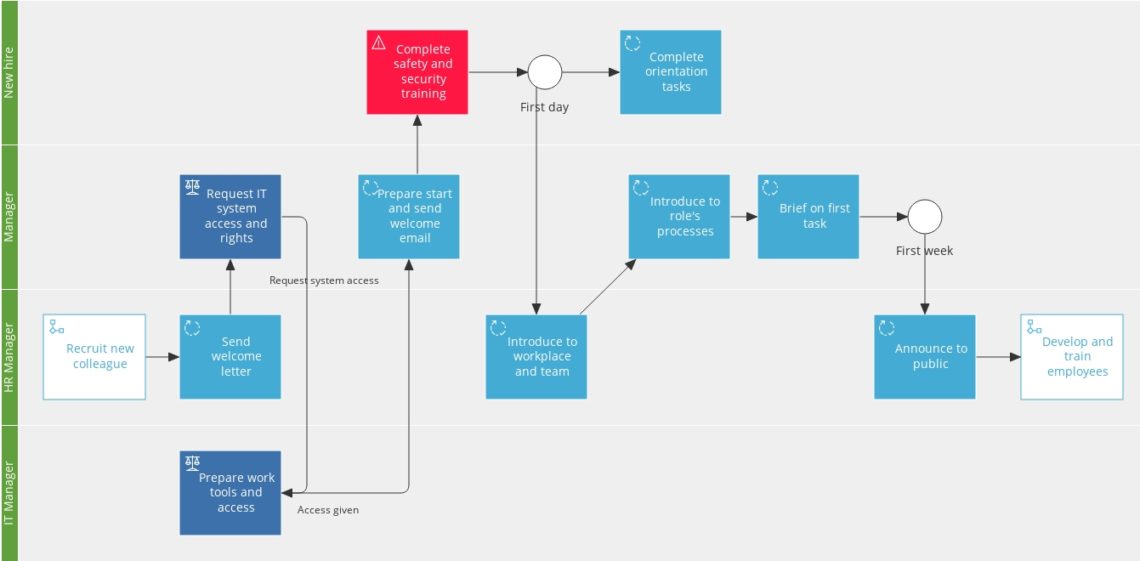
Unsure about process mapping? Read our guide to simple process mapping.
STEP 4: Describe each activity
Now that you agree on the main responsibilities across your organisation, it is time to go one level deeper. This means describing each activity in your flow diagram.
The best person to do this is a representative from each of the roles, that are involved. For instance, the IT manager describes the tools needed and how to set up a new employee in detail. Ideally, this is done as a step-by-step guide with screenshots – or even better as a video recording of the screen. The point is to describe the task, so the responsible person knows, what it implies.
Tip! Let another colleague with the same role try each instruction the next time you’re onboarding someone. Ideally, the writer then observes how easy the instruction is to follow and adjusts afterwards. This is easy with version controlled onboarding software.
With Gluu you can turn your process map into a guide for work by adding detailed SOPs and work instructions:
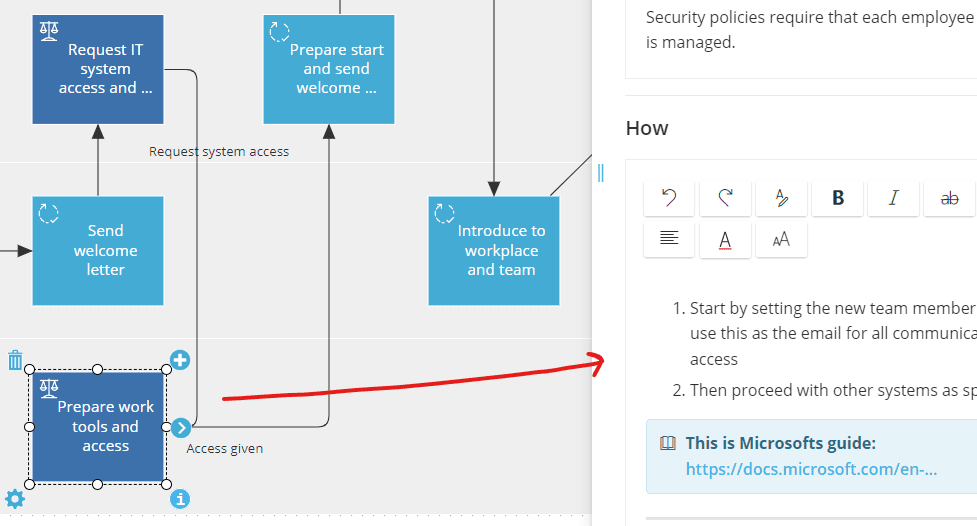
Unsure about writing work instructions? Read our guide to writing work instructions
STEP 5: Add measurable tasks with onboarding software
When you’re clear about the different activities, then it is time to set up measurable tasks. These should represent the results of each activity.
Example:
The IT Manager has the activity “Prepare all tools”, and he has described how to order a pc, a phone and set up the new employee in different systems. Now he should define the measurable outcomes as tasks:
- Order pc
- Set up pc
- Set up a new employee in an Active Directory
WHY? Then you are able to track and measure tasks. You have the know-how and the timeframe of their completion.
Clicking an activity shows the work instruction with a chance to test the form that requests system access, for instance:
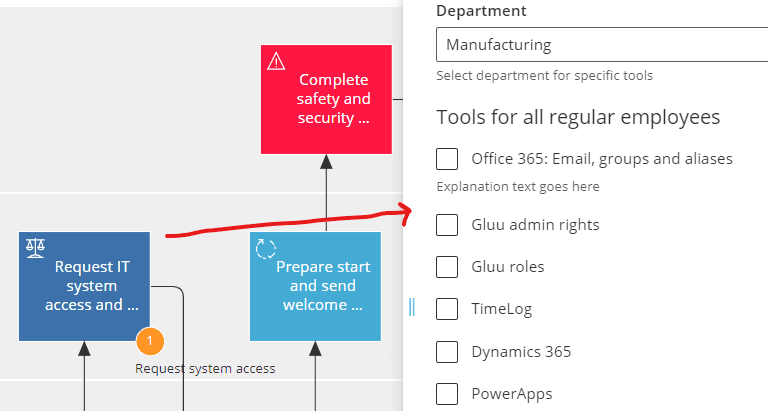
STEP 6: Set up process owners and controls
Congrats, now you have a process flow!
It shows which roles that are responsible for each activity in the onboarding process. Your experts have documented how to carry out each activity, so that new recruits are able to complete their tasks.
So far so good.
Now comes the harder part: Making sure that each task is done every time for every employee. This is where you need an owner of your employee onboarding process.
The owner is responsible for improving your process, ensuring that it is executed every time and answering questions from everyone.
Unsure about what a process owner is? Read this article about how a process owner can help you to break internal silos.
WHY? When you are a owner of a process, you can always track reports of the onboarding process, and plan for new improvements. This makes it less stressful.
👉 Recommendation: Streamline your employee onboarding process with onboarding software like Gluu. This article provides a clear 6-step guide to transition from Excel sheets to a digital collaboration platform, ensuring a structured and efficient onboarding experience for your new hires. Save time, enhance productivity, and maintain consistency in your onboarding process with the right tools.
Because you will always know which tasks are done and which are still open. So you can make sure, the new employee benefits from the planned onboarding flow. Here are three methods of controlling task completion:
#1: The low tech but time-consuming onboarding tool
The process owner is responsible for tracking each new employee. Who updates their findings in a spreadsheet on a weekly basis. Role owners get reminders by email and report based on those findings.
This is quick to start with but it takes a lot of time to keep updated and involves a lot of communication back and forth. It’s perfectly fine to involve 3-4 people assuming you are onboarding 1-2 new employees every month.
#2: Using project management tools
Set up each new hire as a project by copying the previous one as a template. E.g. in Trello you can copy a ‘board’. Trello is sometimes used as an onboarding system.
This is better. Especially if everyone uses the same system. However, it ties tasks to individuals rather than roles. This is a problem when someone is absent. Also, it doesn’t connect with the work instructions required. A method like this can scale well to involve 5-10 role owners and perhaps 5 employees a month.
#3: Using a BPM platform as your onboarding software
Use a specialised tool for understanding, executing and improving processes – Gluu!
Then you can connect people, roles, processes, work instructions and tasks in one space. Every role owner will see their task for each new employee. This way tasks will be done at the right time and in the right way even if someone is away.
Also, as you improve and adjust your employee onboarding process along the way, then you can easily have closed-loop communications at each step in your process.
Doing it this way can help you achieve a consistent process across multiple locations and keep quality high even when role owners leave and join.
With Gluu you can automatically report the status of each employee’s onboarding. This ensures that everything is done right every time – and that you can prove it forever:
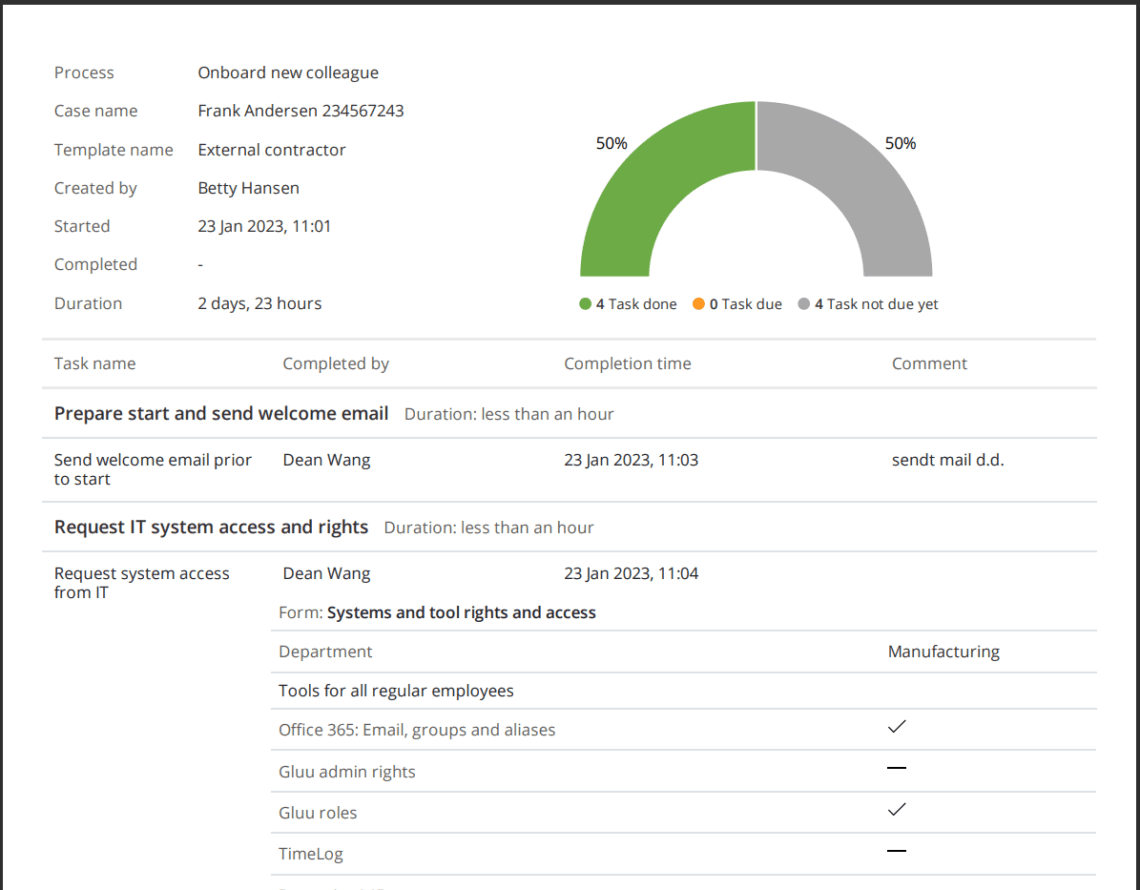
Now it’s time for you to start your work!
Looking for onboarding software? Start a free 14-day Gluu trial account today – and we will add a full month trial and a best-practice onboarding process that you can modify and use with Gluu. (To claim this offer just send our customer support a link to this article and they will upgrade the account).
Conclusions
Transitioning from Excel sheets to onboarding software, such as Gluu, can revolutionize your employee onboarding process. By following the six steps outlined in this article, you can create a structured, efficient, and consistent onboarding experience for new hires. This not only saves time but also enhances productivity and ensures that essential tasks are completed promptly. Embracing technology in onboarding can lead to happier, more engaged employees and ultimately contribute to the long-term success of your organization.
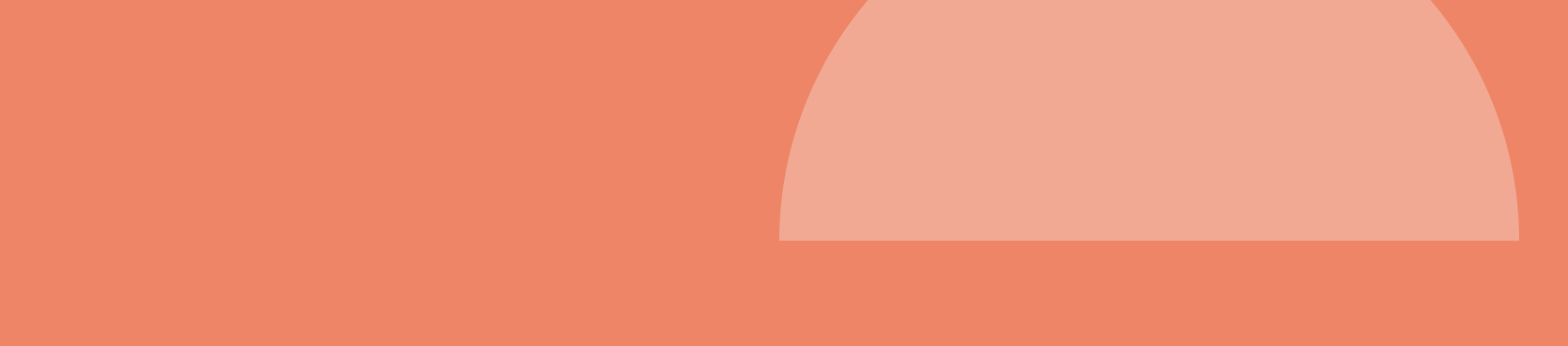
Try Gluu for free
Sign up for a 30-day trial.
No credit card required.
Frequently Asked Questions
Transitioning to onboarding software offers several advantages. It streamlines and automates the onboarding process, reducing manual tasks and errors. It provides a structured framework for new hires, ensuring that important steps aren’t missed. It also allows for better tracking, reporting, and analytics, which can help improve the overall onboarding experience.
To select the right onboarding software, consider factors such as your company’s size, budget, specific onboarding requirements, and integration capabilities with other HR tools. Look for user-friendly interfaces, customization options, and scalability. Reading reviews, requesting demos, and seeking recommendations from peers can also help you make an informed decision.
Implementing onboarding software is designed to simplify the process, but there may be a learning curve during the initial setup. Most onboarding software providers offer training and support to help your HR team adapt. Over time, the software should streamline your team’s workflow, making the onboarding process more efficient and less time-consuming.
About the Author