Frequently Asked Questions
Here we are collecting the questions that we most often get from prospective customers – and the answers we give.
Table of contents
- Frequently Asked Questions
- Authorization and access control
- Certifications and standards
- Data import and export
- Ease of use for end users
- GDPR compliance
- Implementation, training and support
- Integrations
- Localization and language support
- Pricing, licensing and purchasing
- Revision history and change logs
- Roadmap and releases
- Security, hosting and backup
- Technology
- User management
- Working with consultants
- Options for leaving Gluu
Authorization and access control
How can Gluu be accessed by end users?
Your Gluu account can be accessed in the following ways:
- Via modern web browsers.
- Via Android or Apple apps – e.g. by scanning a QR code with the device.
- Via a desktop app.
- Via Gluu’s Microsoft Teams app.
This means that business users can access relevant data whether in the office, at home, on the factory floor or on the road.
Does Gluu integrate with our Microsoft Azure Active Directory (Azure AD)?
Yes, Gluu lets you add your company’s Azure tenant ID and then you’re ready for any users in your domain to sign in. You can also set specific AD groups that are allowed to sign in, in case you want to limit access. This is all done with ease by your administrator in ‘Account Settings’. You can learn more in our Help Center.
Which Single Sign On (SSO) methods can we use?
Gluu supports Single Sign On (SSO) via Microsoft or Google.
When signing in via Microsoft, for instance, users just click on the Microsoft button and are automatically authenticated against your organisation’s user list. We can also give specific Microsoft AD groups within the business access to Gluu so if they leave the company they automatically can’t get into Gluu. This also makes it possible for you to have integration options such as SharePoint. Read more about adding your company’s Azure AD in our Help Center.
Certifications and standards
Is Gluu compliant with the ISO 27 001 standard?
Yes. Gluu has implemented and follows an ISO 27 001 based Information Security Management System. Gluu values information security management highly and does the utmost to protect our customer’s data within Gluu’s own ecosystem of IT interrelated services.
Gluu is committed to protecting the security of its business information in the face of incidents and unwanted events and follows and adheres to the principles stated in our Information Security Management System (ISMS), that is compliant with ISO/IEC 27 001:2022. The ISMS has not been officially certified yet, but Gluu strives to be fully ISO 27 001 compliant.
Currently Gluu has put the following documents and control mechanisms in place according to the requirements set out in ISO/IEC 27 001:2022:
- Information security policy (ISMS)
- Statement of Applicability (SoA)
- Risk register and treatment plan
- Personal data policy
- Acceptable use policy
- Access control policy
- Records retention policy
- Backup policy
- Information classification policy
The above is implemented, updated, and managed using Gluu’s own business process management system.
Upon request the ISMS policy can be forwarded digitally and formally introduced by Gluu’s ISO 27 001 responsible.
Does Gluu support BPMN 2.0?
Yes. Gluu is designed for both business users and process specialists.
Business users require simple diagrams that are easy to read without any prior knowledge. This is why as default offers a mapping to the basic levels of BPMN 2.0 – Swimlanes, Activities, Gateways and Events.
On the other, process specialists may require the full BPMN 2.0 notation for advanced use. This is why you can enable BPMN 2.0 as optional or required when mapping processes. This includes the full notation framework with more than 55 shapes. Read more here: How to map your processes with BPMN 2.0 | Gluu Help Center
Can Gluu help us to support our coming ISO certification?
Yes, auditors say that using Gluu will bring you 85-90% of the way towards an ISO 9001 certification. The reason is that you can use Gluu to set up and run a complete, integrated management system.
Is the APQC® process framework supported?
Yes, the American Production and Quality Control (APQC®) framework is supported. This means that you can recreate the four levels of your chosen industry standard inside Gluu’s process hierarchy. You can even import APQC processes from the Cross-Industry framework directly to Gluu.
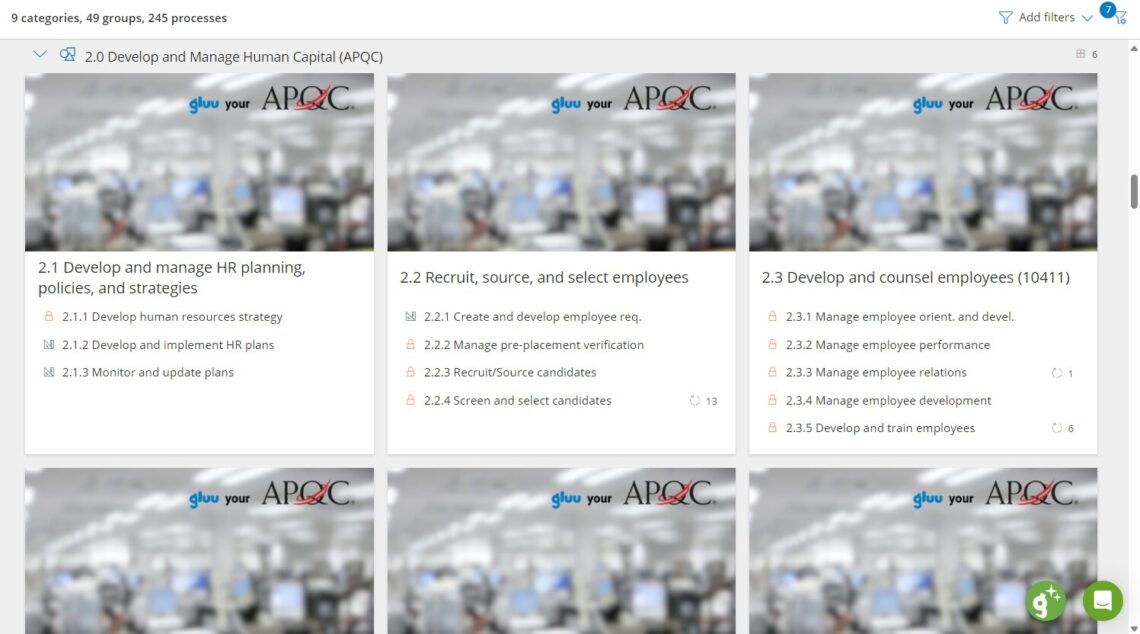
Data import and export
Can we import from Visio?
Yes. Processes compatible with the latest version of Microsoft Visio and saved in BPMN format can be imported into Gluu.
Can we import the APQC® process framework to start with?
Yes. In fact the cross-industry APQC® is built into Gluu so you can quickly decide which categories, groups, processes and activities to add.
Can we import and export BPMN processes?
Yes. In Gluu you can export your processes via .svg which can be imported in Microsoft Visio and other systems.
Ease of use for end users
What is technically required by end users?
It is indeed important that software requires little from business or end users. This is why Gluu requires nothing more than a modern web-browser or an Android or Apple device for access. You simply just go to Gluu and sign in with your company’s own Microsoft credentials.
Do our end users require training?
Normally anybody with just a basic level of IT knowledge (similar to working with Office 365) can work with Gluu after a short 15-minute introduction. We recommend a train-the-trainer model, where Gluu trains your core team and your process owners. They then introduce your end users to how they find and use processes, cases and tasks and ask questions and give feedback.
GDPR compliance
Where are Gluu’s data centres located?
Gluu is delivered from Amsterdam and Dublin. This is also where primary and backup data is stored. This means that no data is transferred to third party countries (as required by GDPR).
You can learn more about Microsoft’s Data Residency in Azure here.
Which third party vendors does Gluu use to deliver its services?
Gluu primarily uses Microsoft to deliver our services. A full list of our ‘Authorised sub-processors’ of data is listed in our common Data Processor Agreement.
Does Gluu collect personally sensitive data?
No, we do not require or encourage any entry of sensitive data on the platform. However, you can choose to add this type of information and should you want to do so, we offer advanced solutions for encryption at an added cost.
What is Gluu’s policy regarding the deletion of personal data?
In order to comply with GDPR rules, Gluu, as a data controller, must delete personal data when it is no longer necessary to process the data to fulfil the purposes of the processing.
The duty to delete applies to:
- Employees’ and applicants’ personal data that is processed as part of recruitment, existing employment relationships and terminated employment relationships.
- Users (employees) on customer’s accounts.
Information is deleted in the following ways:
- Gluu application users – Comments and data are automatically anonymized when the customer deletes users on their Gluu account.
- Recruitment information (job applicants) – within six months after receipt of the information.
Employee information – within five years after the person has left Gluu.
Implementation, training and support
Which types of support are offered by Gluu?
Gluu offers support via the following channels:
- Online, self-service Help Center with more than 100 articles.
- YouTube channel with how-to videos.
- Support by email.
- Chat support from inside the application.
Custom support models and service levels are offered to customers that use our Enterprise Services.
What are Gluu’s support hours?
Gluu’s support hours are 8am-10pm CET with fastest response between 9am-6pm. All support inquiries are handled by experienced human staff.
How fast does Gluu typically respond to inquiries?
Median first response time is 10 minutes, while median time to close is around 3 hours.
What is Gluu’s uptime guarantee?
Gluu guarantees the uptime for the Service to be no less than 99,5% measured over a year (12 consecutive months). The measurement of uptime is done by an external service provider and reports are sent to customers on request.
Integrations
How can we integrate with Gluu?
Gluu has a token-based, open REST-based web API. This means that you can connect to any information in your Gluu account from other business systems. You can read more in our Help Center.
Can we link to SharePoint?
Yes, Gluu integrates with SharePoint 365 in two ways:
- By linking from comments and work instructions to files in SharePoint drives. This way you can still keep all your templates and files in SharePoint.
- By creating folders and copying templates from Gluu to SharePoint. With this integration Gluu will save copies of photos, files and completed tasks to the right folder in SharePoint. Read more here.
What types of APIs and web-services are available?
Gluu’s open, token-based REST API lets you easily integrate with almost any web application. Both ‘post’ and ‘get’ methods are supported so that you can send Gluu data to your other applications or get third party data into Gluu.
All access is encrypted and accessible via end points that use the OpenAPI 2 (OAS) standard. End points can be browsed by your internal and external developers using Swagger.
You can read more about Gluu’s API in our Help Center.
Which native integrations does Gluu support?
We have built native integrations for applications such as Microsoft Teams, SharePoint, OneDrive, PowerBI, PowerAutomate and Power Apps.
Is there any way to link SalesForce with Gluu?
Yes, this is relevant when you know which activities require a lot of interaction with SalesForce. You can then have a form from SalesForce showing in Gluu so that you can just fill in the fields without having to enter SalesForce.
Localization and language support
Which languages does Gluu support?
Gluu currently supports English, German, Danish and Greenlandic (the Government of Greenland is a customer of ours).
Enterprise customers can request additional languages. Just ask your Gluu representative.
How can we localize our content?
With Gluu you can translate and localize selected content in a targeted way. This means that e.g. if you have production in another country, then you can select to translate specific work instructions for blue collar workers in that country, while keeping the rest in your main language.
This Enterprise feature offers the following advantages:
- Translate selected processes and/or work instructions to languages that are used in e.g. offices and production facilities in other countries.
- Users will only see the translated content if the translation language has been selected and if the process or its work instruction have been translated. So, you don’t have to translate all content but can focus on only relevant processes.
- Maintain documentation in a master language while easily doing 1-to-1 translations for local audiences.
- Monitor if changes have been made to the master language that are not reflected in the translation.
Pricing, licensing and purchasing
What is the difference between Basic and Pro licenses?
In short, Gluu’s Pro licenses are for all the editors and creators of processes, work instructions and cases, where Basic licenses are for all other users. So, if you need to read instructions and execute work, then you just need a Basic license. You can see a detailed feature comparison on our pricing page.
Do all viewers and users need licenses?
Yes. Gluu is built on the insight that to achieve process excellence you need to engage business users. This requires everyone to be able to personalize their access to information and to ask questions or give feedback.
Do you have any volume discounts?
Yes, our ‘Enterprise Service’ customers may qualify for volume discounts. Discounts are granted from 51 Pro or 101 Basic users and upwards.
What are Gluu’s company purchasing details?
Company name: Gluu ApS
VAT registration number: DK33886349
Invoice Currencies: USD / EUR / DKK
Country: Denmark
Phone number: +4572302070
Company address: Højbro Plads 10. Copenhagen K
Bank’s name: Danske Bank
Bank account: DK7330000010971896
SWIFT-code: DABADKKK
Revision history and change logs
How does Gluu log our changes?
Gluu stores all actions by users as events. This means that new versions of content are created every time some one saves something. There are five ways to see this:
- View the ‘Process history’.
- View diagram versions.
- View and restore activity versions.
- Access the API.
- View the Audit trail.
Does Gluu have an audit trail?
An audit trail (also called audit log) is a security-relevant chronological record, set of records, and/or destination and source of records that provide documentary evidence of the sequence of activities that have affected at any time a specific operation, procedure, or event.
Gluu stores all actions by users as events. With Gluu’s audit trail you can view all the activities in your account and sort by time or topic.
Can our users be notified of changes?
Yes. Every time a Process Owner or Editor save a process Gluu will prompt the person and ask if it should be saved as a new version and/or communicated to users who have a role in it. This way, Gluu makes it easy to keep accurate change tracking and communicate with the users that need to know.
Roadmap and releases
How does Gluu release new software?
Gluu releases new features and improvements approximately 8-10 times per year. Each release goes through a rigorous process of testing.
Can we test new releases before they go live?
Gluu gives Enterprise customers the ability to test with a copy of their own data to ensure that there are no unintended consequences.
Is it possible to uninstall or postpone updates?
Yes, if tests by Enterprise customers show any issues, then Gluu will pause the release until any bugs or design issues are resolved.
Security, hosting and backup
Where is Gluu hosted?
Gluu is hosted and delivered from Microsoft’s European data centres in Amsterdam and Dublin. This means that all data is stored within the EU (ensuring compliance with GDPR).
How does Gluu backup our data?
All your data is backed up continuously via Microsoft’s Azure services. This means that every 3-5 minutes a backup is made. This is stored for 35 days on a rolling basis.
Can we host Gluu on-premise?
No, this is not possible. However, we do offer the ability to host Gluu in your organization’s own Azure environment. This is our so-called ‘Private tenant’ option where Gluu is managed within your own Azure instance with the ability to test and approve new releases and control this fully.
This option is available via our Enterprise plan and at additional service cost.
What happens if a users internet connection is lost?
When you work with drawing processes and creating work instructions then your work is backed up using your browser’s storage. The result is that even if your internet connection is lost, then your work will still be available for saving to Gluu’s servers once your connection is restored.
Can Gluu scale to +1,000 processes?
Yes, Gluu has customers that run more than 1,000 processes using Gluu. These can be connected and activities can be reused.
Does Gluu conduct Security Vulnerability Assessments?
Yes, Gluu conducts regular security vulnerability assessments using accredited, third-party tooling. Reports are available for customers on demand.
Does Gluu ensure penetration testing of the application?
Yes, Gluu conducts regular penetration tests using accredited, third-party security experts that perform white-hat hacker style attacks.
Are SLL certificates used for secure communications?
All communications with servers are encrypted by default using industry standard SSL (256-bit encryption, 2048-bit root and domain control validation). This ensures that all traffic between you and Gluu is secure during transit. Unlike email-based communication, most of which flows unprotected over the Internet, your communication with Gluu is completely protected.
How is the primary data encrypted?
Your data in Gluu is encrypted with ‘Transparent Data Encryption’ for Azure SQL via Microsoft.
How does Gluu handle activity and event logging?
Gluu is developed with an event sourcing architecture. This means that all user actions are tracked and stored as events and accessible in your account’s audit trail.
“Events are immutable. Because events happen in the past, they cannot be changed or undone. However, subsequent events may alter or negate the effects of earlier events. For example, “the reservation was cancelled” is an event that changes the result of an earlier reservation event.”
Source: Microsoft
What is Gluu’s recovery time?
Gluu has tested processes for data recovery. A simple recovery of data can therefore be completed within two hours, where a full recovery (including when configuration data has been lost) can be completed within on business day.
Technology
Which tech stack is Gluu built on?
A modern and widely used tech stack is indeed important. This is why Gluu is built on Microsoft Azure, .NET, Angular and Node.js.
Is Gluu delivered from a dedicated or shared environment?
Gluu is delivered as a multitenant solution. This ensures high scalability and focus since all our customers are ‘in the same boat’ meaning that any problem identified for one customer will be solved for all. While functionality is shared, we ensure that all data is segregated by account. This means that your data is stored separately from others.
User management
Which types of user rights are available?
Gluu lets you assign access rights in two ways:
- Process-based permissions: You can assign users the rights to fully manage and edit specific processes.
- Permission groups: You can assign users role-based access control to specific general features.
You can read more about access control and rights in our Help Center.
Does Gluu support Role-Based Access Controls (RBAC)?
Gluu offers multiple options for access control. You can either offer access by process or by role. The first option is useful if you want to give a business user the ability to fully own and work with selected processes. The second option is useful for creating custom ‘permission groups’ and assigning users, or groups of users, to these. This lets you create e.g. Admin roles, etc.
You can read more about access control and rights in our Help Center.
How can we communicate with our end users?
Business process management that does not involve continuous communication with end users has only limited value. This is why Gluu offers the following ways of communicating with your end users:
- Notification emails that summarize relevant activity.
- Change communications when a process is changed.
- Approval notifications when a person needs to approve a change.
- Commenting and using @ to notify specific people.
- Custom dashboards for collecting information by individuals or groups.
- Sharing specific processes while inviting users.
- Notifications to selected Teams channels.
You can read more about communications with Gluu in our Help Center.
How do we let large numbers of users sign up?
We offer an integration to your company’s Active Directory Services (ADS) as well as Active Directory Federation Services. This will ensure that new employees automatically will be added to the Gluu platform. Also, employees that are removed from your ADS will automatically be disabled inside Gluu.
What happens if a process owner leaves?
You can select the processes that this specific person owns and then bulk edit to set new owner.
Working with consultants
Can we involve our own preferred consultants to help?
Yes. We can certainly involve and train your preferred consultants. This only requires they have experience with business process management in general and / or facilitation.
Does Gluu offer consulting services?
We do offer implementation support and ongoing tool support via our Customer Success program. If you need industry specific support to create best-practice processes, then we recommend our experienced consulting partners.
Options for leaving Gluu
Can we get our data if we decide to leave?
Yes, of course. We don’t want to hold anyone hostage. This is why we make it easy to print each process, role and activity page. You can also export your process, activities and task history as .csv files for use elsewhere.
Can we ensure that important operational records are duplicated to our own systems?
Yes. You can do this in two ways: 1) via Gluu’s API that gives you access to all your own data or 2) via Gluu’s native SharePoint integration that saves copies of all tasks, forms and cases completed in Gluu in automatically created case folders on SharePoint. This gives you a duplicate of all important records that can also be used by non-Gluu users.
