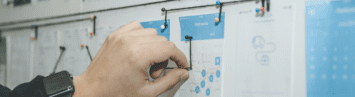Comparing Business Process Management Software

Comparing BPM software is like comparing apples with oranges. There are several common features, but most tools have their own “flavour” and differ in terms of core objectives, intended use, and philosophy in process management. In this article, we will compare some of the most popular tools in terms of features and user reviews and pinpoint the distinct characteristics of each.
Not sure if you’re ready? Is your company ready for BPM software? Maybe there are still some steps to take internally.
How to get started
Whether you are looking for your first genuine business process management tool or are looking to replace the current solution that supports your evolving business processes, your options are overwhelming.
There are hundreds of available software tools that can help you execute, document, analyse and improve your business processes. Some are developed to support a sub-set of processes – for example for a specific industry or line of business (HR, customer service etc.) – while others can manage all types of processes and potentially provide a complete end-to-end view of all processes in your company.
There is no universal best BPM software, as it depends on your specific objectives, your system landscape, as well as your personal preferences. However, as discussed in Selecting the best business process management (BPM) software in the age of Gen AI, there are a number of criteria that must be met – including:
- Facilitate business user involvement
- Clearly explain standard operating procedures
- Enable ongoing communications and feedback
- Support consistent operations
- Gather insights for continuous improvement
- Integrate with other systems for automation
- Ensure solid governance
- Leverage AI capabilities
Using Software Review Websites
In many organizations, shortlisting BPM software and conducting initial comparisons, are done using different software review web sites and simply Googling or Co-piloting. In this comparison, we will use the same approach to compare a selection of BPM software from the top vendors, Appian, Software Gmbh (Aris), Gluu, Kissflow, Nintex, and SAP (Signavio). We also include Lucidchart and Microsoft Visio despite their limited process management capabilities as they are often used for drawing business processes. We rely on feature information and reviews from Gartner Peer Insights and Gartner’s review platforms (Capterra, Getapp and Software Advice).
While review sites are definitely valuable, there are some inherent challenges. First, the feature information is largely based on vendor input which means that whether a feature is available or not, is somewhat up for interpretation. Also, you should be careful about looking only at one software category, as very similar tools may be categorized differently – e.g. as process analytics or workflow management software. However, by searching for specific features and browsing for tools in related categories, you can find a list of great tools that you should investigate in more detail.
All selected vendors provide top-performing software for drawing and managing your business processes, but ultimately our top pick as the best all-round BPM solution is Gluu as it is feature-rich, has the best user reviews, and is highly operational with its focus on ensuring that defined work processes are followed. However, depending on your specific needs and preferences, one of the other options may be the better choice.
Feature Comparison
Looking at the number of features, the six selected vendors are divided in different groups – 3 vendors with above or close to 100 features (Kissflow, Nintex, and Gluu), 2 vendors close to their 60 feature average (Lucidchart and Visio), and 3 vendors with 20-30 features (Aris, Appian, and Signavio).
The number of features, however, should not be your main criteria – it is much more important that the features you need are available. Looking specifically at core BPM features (the most common features in BPM systems according to GetApp), we find that the tools with the fewest features, focus on core BPM functionality and between 80% and 100% are considered BPM features. For the other tools, the share of core BPM hovers between a third and half. As Lucidchart and Visio have a relatively low number of total features, they provide less than 50% of most prevalent BPM functionalities, compared to the 3 most feature rich alternatives’ 70%-90%, with Gluu having the largest number of core BPM features.

To understand how the tools differ in functionality and primary focus, it is relevant to explore the features beyond core BPM and the unique features that are not shared with any of the alternatives compared in this article.
- Kissflow
- Unique Features (63): Examples include Dashboard, Project Management, Status Tracking, @mentions, and Agile Methodologies. These features support team collaboration and oversight of ongoing work.
- Focus & Differentiation: Kissflow provides a comprehensive digital workplace environment with extensive capabilities for project and team management, incorporating support for agile approaches and user-centric tools. Its broad range of features positions it as a versatile no-code/low-code platform, allowing organizations to extend process management principles across various business functions, including human resources and project management.
- Nintex
- Unique Features (37): This set includes Content Management, Archiving & Retention, Attended Automation, Authentication, and Batch Processing. It also incorporates capabilities such as Optical Character Recognition and Digital Signature.
- Focus & Differentiation: Nintex is configured for enterprise-grade automation and regulatory compliance. It offers substantial support for document handling, security protocols, and process automation, including robotic process automation (RPA). This configuration makes it suitable for industries with strict regulatory requirements and for managing complex, high-volume workflows.
- Gluu
- Unique Features (30): This includes Task Scheduling, Real-Time Reporting, Assignment Management, Corrective and Preventive Actions (CAPA), ISO Standards Management, and Operational Risk Management.
- Focus & Differentiation: Gluu is designed for process orchestration and execution, with a strong emphasis on operational governance, compliance, and quality management. Its unique features facilitate the coordination of tasks, the automation of assignments, and ensure transparent communication across workflows. This positions Gluu as a platform for organizations aiming to operationalize their processes with precision, agility, and adherence to industry standards.
- Lucidchart
- Unique Features (22): Examples are Brainstorming, Chat/Messaging, Communication Management, Component Library, and Customization. Additional capabilities include Gantt/Timeline View, Mockup Creation, Project Planning, and UI Prototyping.
- Focus & Differentiation: Lucidchart provides collaborative and creative design capabilities, supporting real-time communication and ideation. It integrates tools for agile planning and visual prototyping. This positions Lucidchart as a platform for visual planning and interactive design, allowing teams to develop and communicate ideas through visual representations.
- Visio
- Unique Features (8): These include Color Codes/Icons, Data Management, Hierarchical Mapping, Ideation, and Map Exporting. It also supports Relational Display, Visual Discovery, and Visual Workflow Management.
- Focus & Differentiation: Visio emphasizes visual structuring and mapping, supporting the creation of detailed visual representations and hierarchical organization of information. Its features cater to users who require specialized tools for diagram-heavy workflows and conceptual planning. This positions Visio as a dedicated solution for professional diagramming and visualization.
- Appian, SAP Signavio, and ARIS
- These three tools do not display any unique features within this comparison.
- Appian functions as a low-code application development platform with robust embedded BPM, suitable for building complex, enterprise-grade applications. SAP Signavio focuses on enterprise-level process excellence and intelligence, providing tools for process mining and analysis, particularly well-suited for organizations with SAP systems. ARIS is recognized as a platform for enterprise architecture management, detailed business process analysis, and comprehensive process governance, used by organizations to manage their overall business and IT landscape.
Customer Reviews
The best way to examine the quality of software is to test it directly. Unfortunately, time constraints rarely allow for trialing more than a couple of alternatives. However, with several serious review sites available, a wealth of information is readily accessible.
Given that we are comparing some of the top available alternatives, it’s no surprise that all vendors generally receive positive feedback. However, a closer look at the ratings reveals some distinctions.

Gluu and ARIS stand out, sharing the top spot in overall ratings, and are particularly strong in both ease of use and functionality. Gluu further distinguishes itself with higher marks for customer support and value for money.
The next tier includes Signavio, Lucidchart, and Visio, all of which have similar overall ratings, but their individual strengths vary. Signavio is often perceived as strong in customer support. Visio and Lucidchart are both rated more favorably for their functionality, and Lucidchart is also perceived as offering better value for money. Nintex presents a consistent profile across its sub-categories of Ease of Use, Customer Support, Value for Money, and Functionality.
Finally, we have Kissflow and Appian, which share the lowest overall ratings in this group. Diving into their specifics, Kissflow is generally seen as easier to use. Conversely, Appian tends to be perceived as offering better value for money.
The exact sub-ratings and more detailed analysis can be found in the one-on-one comparisons.
Price Comparison
Comparing the prices for the various BPM alternatives, is challenging. We already discussed the differences in features, which of course is an extremely important parameter as it may or may not be necessary to use additional tools for doing end-to-end business process management.
Making direct comparison even more difficult is that the vendors use different pricing models – flat rate, user based, tiered, add-on or feature-specific pricing means that you need to assess your current status as well as your expected usage projectory to accurately compare one solution with another. Additionally, pricing may depend on your license agreement for other software – and of course some vendors are more open to custom pricing and negotiations than others.
- Microsoft Visio: Subscription-based, per-user per-month pricing ranging from being included with Microsoft 365 (basic) to €13.62 per user per month (advanced).
- Gluu: Subscription-based, tiered per-seat per-month pricing ranging from €2 (Core) to €8 (Advanced), with discounts depending on number of users. Multiple add-ons available as per company pricing.
- Kissflow: Subscription-based with Basic plan at €1,320 per month (includes 50 users); Enterprise plan requires a custom quote, utilizing a user-based model with transaction tiers.
- Appian: Subscription-based tiered per user, per month (Standard, Advanced, Premium) pricing – requiring custom quote.
- Signavio: Subscription model with custom pricing depending on number of users and needed features.
- ARIS: Subscription-based tiered per-user per-month pricing. Includes Basic (€125) and Advanced (€250) tiers; plus an Enterprise tier requiring a custom quote.
- Lucidchart: Subscription based tiered per-user pricing including Free (€0.00), Individual (starting as low as €7.92 per month), and Team (starting as low as €8.80 per user per month); Enterprise tier requires a custom quote, with potential bundling discounts.
- Nintex: Pricing information is not available from a dedicated pricing page on its own website, suggesting it requires a custom quote.
Conclusions
The world of BPM software offers diverse solutions, each with distinct strengths. While many tools share core features, their primary focus areas vary. Gluu consistently stands out for its robust capabilities in process orchestration, operational governance, and efficient day-to-day activity management. It is an ideal choice for organizations prioritizing end-to-end process oversight, strong user engagement, and continuous improvement in live operations.
Ultimately, the best BPM software aligns with your specific organizational needs. Whether you require advanced application development (like Appian), deep process analytics (like ARIS or SAP Signavio), document-centric workflows (like Nintex), or pure diagramming (like Lucidchart or Visio), various options exist. However, if your goal is to drive operational excellence, ensure process adherence, and empower your team through structured process execution and communication, Gluu offers a uniquely comprehensive and highly-rated solution designed for your daily operational success.
Frequently Asked Questions
Business process management (BPM) software is designed to help organizations visualize, execute, improve, and manage their recurring work processes efficiently. It provides a single platform for streamlining workflows, enhancing communication, and ensuring effective governance of business processes.
To select the right BPM software, consider factors like ease of implementation, user-friendliness for administrators and end-users, support for ongoing communication and feedback, integration capabilities with other systems, data collection for process improvement, and robust governance features. Evaluate potential solutions against these criteria to find the best fit.
Gluu stands out by emphasizing clear communication of processes to employees, making it a strong choice for organizations looking to ensure work happens efficiently across different systems. Its focus on geolocation reporting and compliance monitoring sets it apart, making it suitable for specific business needs related to process execution and visibility.