
Top 5 business process documentation tools
Estimated reading time: 7 minutes
Business process documentation software and tools come in many forms. Which is right for you? The answer depends on what you need it for. In this review, you’ll learn about the pros and cons of five popular tools.
First your goal, then your tool
Before we jump into looking at the different tools out there, we need to highlight the fact that the tool isn’t the goal. So what are your goals with process documentation? Your answer will tell you in which direction to look:
Pick a tool that supports the comprehensive BPMN 2.0 notation language. This can help you to deliver specs in a widely used and standardized format. Tools such as Lucidchart or Gluu support this.
Consider going offline with post-it notes on a white board or brown paper. It’s super simple and gets people out of their chairs.
This is where drawing tools such as Lucidchart, Visio, SmartDraw or Miro do the job well. They have lots of stencils and shapes and are very versatile.
To ensure consistency in your process documentation you need a tool that helps you standardize your process flows – and your work instructions. If you only need to do work instructions then a tool such as Process Street is good. However, if you need both process diagrams and work instructions, then Gluu can help.
In this article focus will be on business process documentation software, so if you’re looking for better ways of doing IT specifications or holding work shops then you will not find it here.
What’s a business process documentation tool?
It helps with the important work of recording, mapping and explaining the ongoing processes occurring in an organisation. Be that a process for arranging a foreign sales trip, hiring a new CTO or managing the annual staff Christmas party. The point is to ensure you understand the process – the flow of work – that needs to be done. For this, you need a process diagram – ideally connected with work instructions in the form of video, images and files easily accessible from it. It adds a lot of value as this process documentation case study shows.
7 key requirements for process documentation software in 2022
Before we look at the top five tools, let’s first consider what that makes modern process documentation software useful in a modern business environment:
- It can be accessed and shared easily: this is important because otherwise the documentation won’t be used or reviewed properly. As a result, it won’t reflect reality.
- It makes collaborating easy: this is especially helpful in companies with more than a handful of people. The bigger the firm, the more helpful collaboration is.
- It’s mobile friendly: When you and your people are on the move, accessing documentation via mobile devices is essential.
- It connects with other tools: Maybe your process map is in one tool and your work instruction in another? Then connection must be seamless.
- It’s user-friendly: Ever looked at an interface and felt like you’re dying inside? That’s a sign it’s not user-friendly. Instead, a tool should be easily usable by even your colleague Jim who swears by printed Word documents.
- It balances functionality with simplicity: Too many functions and options and poor old Jim will lose his way, while too few and it’s useful to no one. It’s about having just enough to be simple and effective.
The top 5 best process documentation software
When we say top, what do we mean? We mean the most widely used tools. Which one is the best is a different question. The answer depends on you, your business, people and processes. We hope that by looking at the options you get closer to the right answer for you.
The classic process documentation tools
Remember those crazy days of installing software and sending around files by email? Or placing them in SharePoint (where they’re never seen again). Welcome to the classic tools.
Microsoft Word
Good old, trusty Microsoft Word. Quite a tool. Excellent for writing your thesis or a six-book fantasy series. But for documenting your business processes? Here are the pros and cons.
Pros: Everyone has it and knows it. The end.
Cons: You work in files that are a hassle to save, share, collaborate on and find. To view Word documents in mobile devices, the right apps and plugins are required. Upshot: It’s clunky.
No image is needed here! We all know it.
Microsoft Visio
The powerful Office tool for technical drawings and blue prints. It lets you draw anything from office layouts to engineering blue prints.
Pros: If you’re Elon Musk and want to design a process for sending people to Mars, then the advanced diagram features and options in Visio could come in handy. But we doubt Mr Musk would find it user-friendly enough.
Cons:
- Because of its very expensive license, only a few privileged souls will be editing. Everyone else will be out of the loop.
- It’s so feature-rich that it’s difficult to keep it simple.
- Every time you want to use it, you have to find, open and close a file.
- It’s difficult to share and discourages collaboration when only a select few can view it.
- It has no automatic change control.
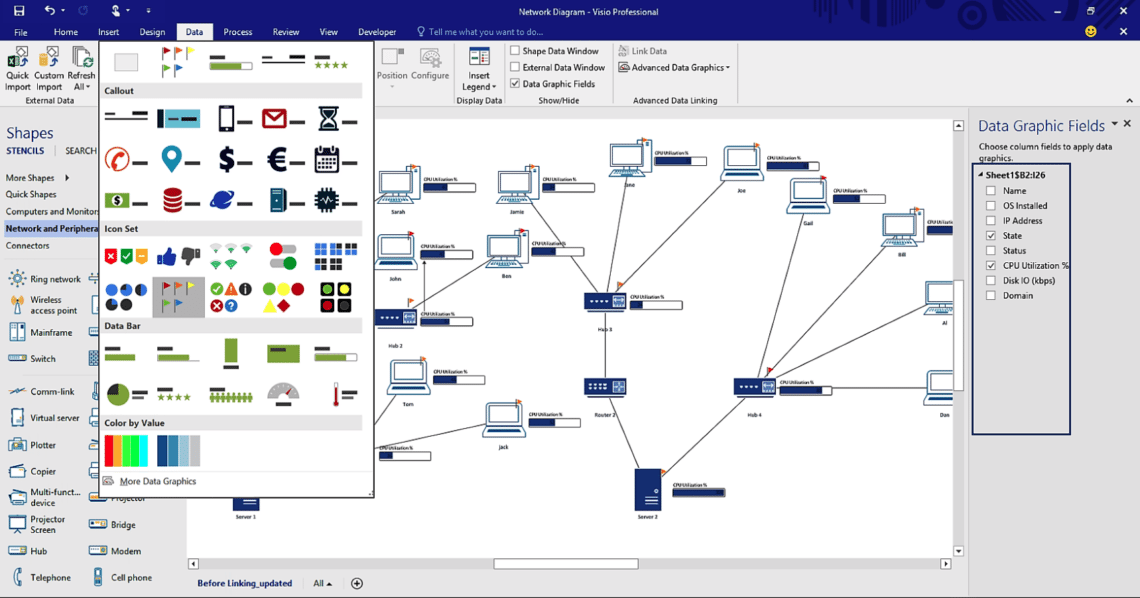
The online drawing tools
The following three online business process documentation tools are similar, with some minor differences. The benefit of all is that they are operated from a web browser.
Lucid Chart
This is basically an alternative, purely online version of Visio.
Pros: It’s easy to collaborate on editing.
Cons: It’s drawing only and offers no simple connections to work instructions or people.
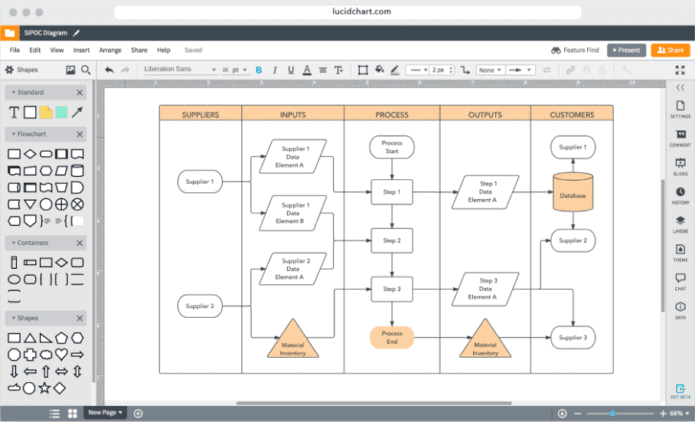
Gliffy
Slick, user-friendly interface. Team pricing starts at $4.99 per user.
Pros:
- Slick, user-friendly interface.
Cons: No real-time collaboration options.
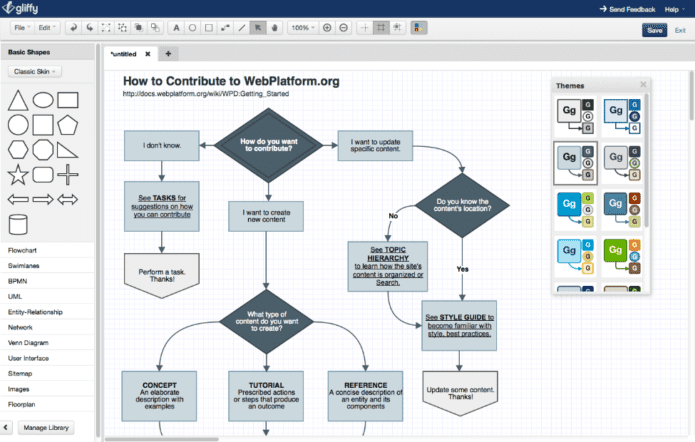
Smart Draw
Similar to Lucid Chart, with a few key differences. Pricing starts at $5 per month per user.
Pros:
- Works well on mobile devices.
- Online, not offline file.
- Integrates with online tools such as Gsuite and Confluence.
Cons:
It offers no connection to work instructions and people (except if integrated with other tools) – this is a real shortcoming as work instructions are essential in business process documentation tools.
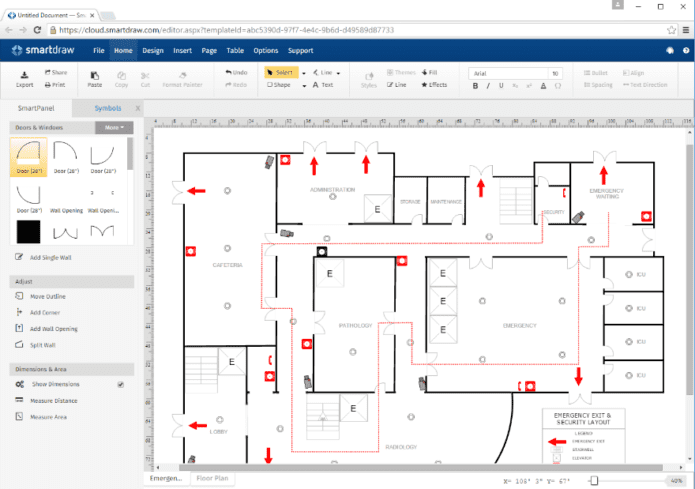
Last, but not least: Gluu!
We don’t like to blow our own trumpet too much, but in a textbook example of humblebrag, we do have to say we’ve created an excellent business process documentation tool – if you care about it being read and executed! Start from $5 per user per month.
Pros: It’s online, is mobile-friendly, has built-in work instructions, connects easily to people and can be collaborated on in real-time. It connects all the moving parts of getting people to use your documentation – the diagram, the work instructions, the questions, the ideas, the reviews, the changes, the tasks, the forms and the calendar.
Cons: It only does process mapping in swimlanes. Lastly, if you want to draw complex drawings freely then the other tools are better.
(Then again, who cares more about drawing than people actually understanding and using your process documentation?)
Check these case studies:
- Gluu and UKA Group Collaborate for Green Energy Transition with BPM SolutionFitness World
- Fitness World Boosts Growth with Gluu: A Case Study in Process Optimization
Learn more about business process documentation
There’s a lot more that could be said about process documentation. Process documentation is just one of the moving parts of succeeding with business processes as my friendly boss explains here:
Looking to go further than merely documenting processes?
Then take a look at our guide to selecting the best process management software.
